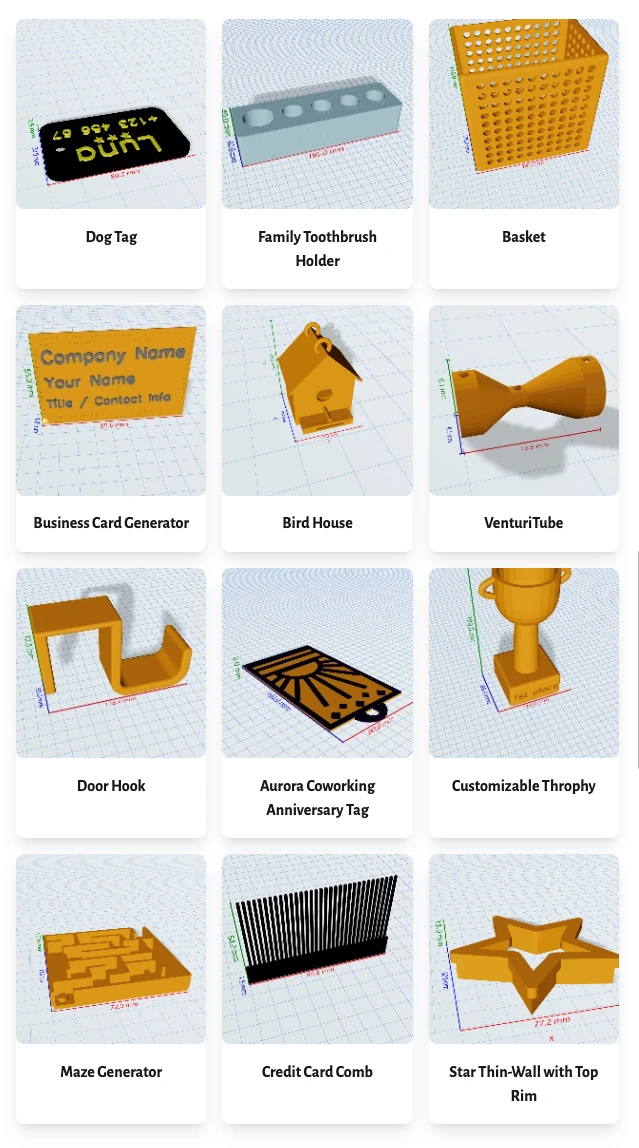Migrating to Blender
GrandpaCAD started with a simple goal: make 3D modeling easy for everyone. Especially for my grandpa. He loves 3D printing but found traditional CAD software... frustrating. The idea was to let you just describe what you want, and have an AI generate a ready-to-print 3D model. No steep learning curve.
To get a proof-of-concept running, I built the first version on JSCAD. It's an open-source, JavaScript-based modeling library. And it was great for getting started. It let me build the core chat functionality and prove that, yes, you can generate simple models from text. It handled cubes, cylinders, and basic combinations of shapes just fine.
But "simple" was the key word. As soon as I tried to create anything moderately complex, I started hitting walls. The code got messy, the models got buggy. It was time for a change.
So, I've spent the last few weeks migrating the entire backend to Blender. It was a huge undertaking, but absolutely necessary.
So, what gets better?
A lot, actually. Moving to a professional-grade tool like Blender unlocks a ton of new capabilities.
- A truly robust toolset. Blender has been around for decades. It's supported by a massive community and a dedicated foundation. That means it's stable, well-documented, and battle-tested. Fewer weird bugs, more predictable results.
- So. Many. More. Tools. This is the big one. Things that were a nightmare in JSCAD are now trivial. Want to add a rounded edge (a fillet) to a part? That's a single function call in Blender's Python API. This opens the door to much more complex models and, eventually, branching out beyond just 3D printing into things like VR environments or game assets.
- The AI just... gets it. The AI learns from documentation. Blender's documentation is vast and comprehensive, which means the AI has a much richer textbook to study. It's not perfect yet, and I think the next big step is building a system (a Retrieval-Augmented Generation, or RAG system) to let the AI look up specific functions and techniques from the Blender docs on the fly while it's generating a model. But the foundation is so much stronger.
- A whole ecosystem of addons. Blender's community has built thousands of addons. One I'm really excited to integrate is the "3D-Print Toolbox," which can automatically check a model for common printing problems like non-manifold edges. This will help ensure the models you generate are actually printable. (If you have any favorite Blender addons, let me know!).
- Better previews, less work for you. Before, your browser would snap a picture of the model to create a preview. Now, our servers use Blender's powerful rendering engine to create a high-quality image. It saves you bandwidth and the previews look much more professional.
- Visual autofix is here (in alpha). This is a cool one. The AI now generates the model, renders a preview, and then looks at the preview to see if it did a good job. If it spots an error, it tries to correct its own code and regenerate. It's still experimental, but it's a step towards a more self-healing system.
- Organic shapes are now possible. This was a huge weakness with JSCAD. Anything that wasn't hard-edged and geometric was a struggle. I've already managed to generate some simple curved and organic shapes with Blender. Smooth objects and bevels also behave much more reliably.
And what gets worse?
I want to be transparent. There is one significant downside.
- Infrastructure costs. Running full instances of Blender on our servers is... not cheap. It requires a lot more processing power and memory than the old JSCAD setup. Not only that but it requires extra orchestration to make it scalable.
- Some models Because blender offers so many options AI sometimes gets confused and generates a worse result than it did before. This will take iterations and time to fix, but I am making massive improvements every week.
Try it out
The new Blender backend isn't just a plan for the future. It's live right now. I've already pushed the update, and early tests show it's far more capable than the old system.
But don't take my word for it. Give it a try yourself.
You can sign up and start creating at /sign-up.
For Posterity
Here is a screenshot of some of my favorite models I made with old JSCAD version, the initial version of GrandpaCAD..